How to remove HDD user password in Acer laptops
This article provides you with details about removing HDD/BIOS user password. If you key in the wrong HDD password three times, an error code is generated like the one in the picture below.
To reset the HDD user password, perform the following steps:
- On a different machine, run the HDD_PW.EXE file along with the error code generated. For example:
hdd_pw 15494 0
- Select an option to generate upper case or lower case ASCII code for unlocking the HDD.
- Two strings are generated as output. Select and note down either one of the strings.
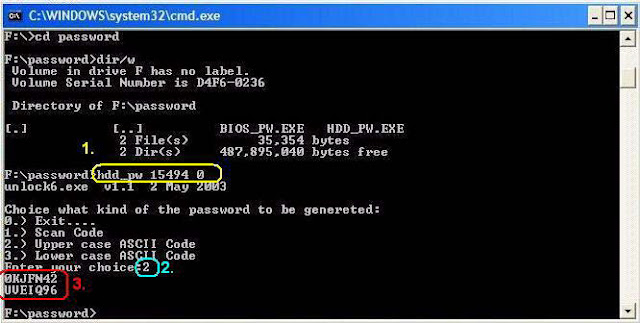
4. Reboot the machine with the locked HDD and then use either one of the strings as the HDD user
password.











24 comments:
Hi, informative blog & good post. overall You have beautifully maintained it, you must submit your site for free in this website which really helps to increase your traffic. hope u have a wonderful day & awaiting for more new post. Keep Blogging!
Thanks Lydia,have a good day too!
I dont get this when i run the program and choose for an option the program just shuts down. i am working on a XP pro sp3. besides my the screenshot you made in commandpromt i do not see anything like vlume label or whatever.
what could be the caouse of this? any help is appreciate it
try to type in RUN CMD then press enter.
still not working..
:(
If the error code given > 16500, your bios might be faulty.
-acersnoop.co.cc
To run this tool esp on newer system, and more especially in x64 bit environment, you might need DOSBOX
still can't working... pls update..
does not work it just shuts down
You are the best man.....
I erase the hdd password quick
thanks a lot
WoW. Thank you for this post!!! I finally unlocked my HDD without any data lost. Thanks you Rock!
i have a acer inspire 5250-bz873 my harddrive is locked how can i go by unlocking it...it gives me a code..it says enter unlock password (key:94548218) when i enter it it says password check failed then goes back to same screen....i need help WickedStreets@ymail.com anything will help
Yeah intente en varias ocasiones y al final tenia que dejar un espacio y agregar un cero y a la primera me funciono.
Yeah try several times and finally had to leave a space and add a zero, and it´s all.
thanks
It's 100% working! thanks a lot Sir'
Thanks it works on my acer 5738Z
I have an Acer Aspire 5630 and I tried the above solution, but none of the codes generated unlocked the HDD. My error code is 11386. Could you please tell me what to do? Thanks
hi, ive tried every thing with this hdd password. can you please generate me a master password for my hard drive the error code is 03087
thanks in advance. my email add is. gbaloyi1987@gmail.com
It worked for Acer Extensa 5220! Thanks a lot!
Thanks a lot it works in my friend's acer extensa 5635z
dont work... without a code of error...
Good job!! it really help me to remove password on my Acer 5315, thank you, guy.
Thank you very much... it 100% working in my friends acer aspire 4710, thanks again...
Thanks, you save me... its works on aspire 4710 in 1st attempt... thanks again...
Post a Comment